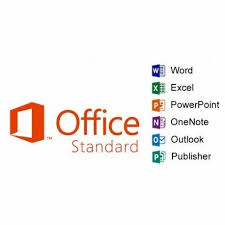Microsoft Office 2019 Standard enhances workplace productivity, but ensuring your system meets its requirements is essential. Here’s what you need:
Operating System:
- Compatible with Windows 10 (32-bit and 64-bit).
Processor:
- 1.6 GHz or faster, 2-core processor recommended.
Memory:
- Minimum 4 GB RAM for smooth performance.
Storage:
- 4 GB of available disk space for installation.
Display:
- 1280 x 768 resolution or higher for clarity.
Graphics:
- DirectX 9 or later with WDDM 2.0 support.
Connectivity:
- Internet access required for updates and cloud features.
Why These Specifications Matter:
Meeting these specifications is critical for several reasons:
- Performance: Ensuring your system has a fast processor and sufficient RAM helps applications run smoothly, preventing delays and improving overall efficiency.
- Compatibility: Compatibility with Windows 10 and modern hardware ensures all features and updates of Office 2019 Standard are fully supported.
- Visual Clarity: A higher resolution provides clear and detailed visuals, essential for working with documents, spreadsheets, and presentations.
- Graphics Performance: Support for DirectX 9 or later with WDDM 2.0 ensures optimal performance for graphical elements in applications like PowerPoint.
- Seamless Updates: Internet access is necessary to keep your software up-to-date with the latest security patches and feature enhancements.
Maximizing Productivity:
By confirming these specifications, you can optimize your system for seamless integration and enhanced productivity with Office 2019 Standard. This suite of applications, including Word, Excel, PowerPoint, Outlook, and Publisher, provides robust tools for document creation, data analysis, presentations, email management, and publication design. Ensuring your system is optimized allows you to leverage these tools effectively, boosting your business’s efficiency and output.
What’s Included in Microsoft Office 2019 Standard:
- Word: For creating and editing professional documents.
- Excel: For data analysis and spreadsheet management.
- PowerPoint: For designing dynamic presentations.
- Outlook: For managing emails, calendars, and contacts.
- Publisher: For creating professional-quality publications and marketing materials.
By meeting these system requirements and utilizing the included applications, your organization can achieve higher productivity and more efficient workflow, making the most out of Microsoft Office 2019 Standard.