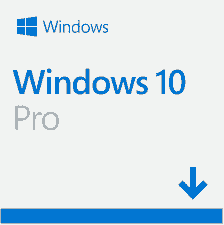Windows 10 Pro is a powerful operating system designed for professionals and businesses. With enhanced security, advanced networking capabilities, and an array of productivity tools, it stands out as the go-to choice for many. In this article, we’ll explore the top 10 features of Windows 10 Pro that make it an essential upgrade.
1. Enhanced Security with BitLocker
Windows 10 Pro includes BitLocker, a powerful encryption tool that helps protect your data. BitLocker encrypts your hard drive, ensuring that even if your device is lost or stolen, your data remains secure.
2. Remote Desktop Access
With Remote Desktop, you can access your PC from virtually anywhere. This feature is particularly useful for professionals who need to work remotely or provide support to clients and colleagues.
3. Hyper-V for Virtualization
Hyper-V is a built-in virtualization tool that allows you to run multiple operating systems on a single machine. This is ideal for developers and IT professionals who need to test software in different environments.
4. Windows Sandbox
Windows Sandbox provides a lightweight, isolated desktop environment where you can run untrusted software without risking your main system. Once you close the Sandbox, all changes are discarded, ensuring your PC remains secure.
5. Group Policy Management
Group Policy Management is a powerful tool that allows administrators to manage and configure operating systems, applications, and user settings in an Active Directory environment. This feature is essential for maintaining security and consistency across an organization.
6. Enterprise Mode Internet Explorer
For businesses that rely on older web applications, Enterprise Mode Internet Explorer ensures compatibility and better performance, helping to extend the life of legacy systems.
7. Assigned Access
Assigned Access allows you to create a kiosk mode on your PC, restricting users to a single application. This is useful for public-facing devices or specialized work environments where access needs to be limited.
8. Dynamic Provisioning
Dynamic Provisioning streamlines the setup process for new devices. IT administrators can create a provisioning package that configures new devices with the necessary settings and applications, reducing setup time and ensuring consistency.
9. Windows Update for Business
Windows Update for Business provides greater control over how and when updates are installed. This feature allows businesses to manage update deployments, ensuring minimal disruption to operations.
10. Enhanced Productivity with Microsoft Edge
The new Microsoft Edge browser, based on Chromium, offers improved performance, security, and compatibility with modern web standards. Features like Collections and Vertical Tabs help users stay organized and efficient.
Conclusion
Windows 10 Pro offers a range of features designed to enhance security, productivity, and manageability. Whether you’re a small business owner, an IT professional, or a power user, these top 10 features make Windows 10 Pro a compelling choice.