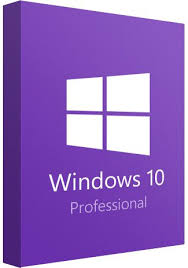Windows 10 Pro offers a range of features that can significantly benefit small businesses. From enhanced security to advanced networking capabilities, Windows 10 Pro is designed to meet the needs of modern enterprises. In this article, we’ll explore the key benefits of Windows 10 Pro for small businesses.
Enhanced Security
Security is a top priority for any business. Windows 10 Pro includes BitLocker encryption, which protects your data by encrypting your hard drives. Additionally, Windows Information Protection (WIP) helps prevent data leaks by separating personal and business data.
Remote Desktop Access
Windows 10 Pro’s Remote Desktop feature allows employees to access their work PCs from anywhere. This capability is essential for remote work and ensures that your team can stay productive regardless of their location.
Advanced Networking
Windows 10 Pro offers advanced networking features, such as joining a domain and accessing network resources. This capability simplifies network management and ensures that employees can easily connect to printers, servers, and other network devices.
Group Policy Management
Group Policy Management is a powerful tool for IT administrators. It allows you to control and configure operating systems, applications, and user settings across your organization, ensuring consistency and security.
Compatibility with Business Software
Windows 10 Pro is compatible with a wide range of business software, including legacy applications. This compatibility ensures that your business can continue to use essential tools without disruption.
Device Management
Windows 10 Pro includes features like Mobile Device Management (MDM) and Dynamic Provisioning, which simplify the setup and management of new devices. These tools help reduce the workload on IT staff and ensure that devices are configured correctly from the start.
Productivity Tools
Windows 10 Pro includes productivity tools such as Microsoft Edge, the Office suite, and integration with Microsoft 365. These tools enhance collaboration and efficiency, helping your team stay productive.
Kiosk Mode with Assigned Access
Assigned Access allows you to create a kiosk mode on your PCs, restricting users to a single application. This feature is useful for public-facing devices or specialized work environments where access needs to be limited.
Regular Updates and Support
Microsoft provides regular updates and long-term support for Windows 10 Pro, ensuring that your system remains secure and up-to-date. This ongoing support is crucial for maintaining the reliability of your business operations.
Scalability
Windows 10 Pro is scalable, making it suitable for businesses of all sizes. As your business grows, Windows 10 Pro can adapt to meet your evolving needs, providing a solid foundation for future expansion.
Conclusion
Windows 10 Pro offers a comprehensive set of features designed to enhance the security, productivity, and manageability of small businesses. By leveraging these benefits, you can ensure that your business remains competitive and efficient in today’s fast-paced market.