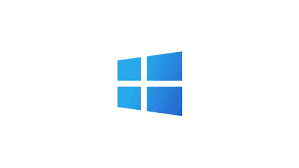Windows Virtual Desktop (WVD), a service provided through Microsoft Azure, allows businesses to deploy virtualized desktops and applications to employees working remotely. This innovative solution ensures that employees can securely access work environments from anywhere, fostering productivity and flexibility. In this article, we’ll look at how Windows Virtual Desktop can transform remote work for businesses.
What’s New in Windows Virtual Desktop?
- Simplified IT Management: WVD allows IT teams to manage desktops and apps from the cloud, reducing on-premise infrastructure costs.
- Scalable Virtual Desktops: WVD offers flexible scalability for businesses, allowing them to adjust resources based on their workforce needs.
- Built-in Security: Enhanced security features like multi-factor authentication (MFA) and encryption ensure data is protected.
Benefits of Adopting Windows Virtual Desktop
- Cost Savings: Reduced need for physical infrastructure cuts operational costs.
- Flexibility: Employees can access their work environment from any device, anywhere.
- Seamless Integration: Works seamlessly with other Microsoft products, such as Office 365 and Azure.
Conclusion
Windows Virtual Desktop provides a secure, scalable, and cost-effective solution for businesses looking to support remote work environments. Its integration with Microsoft’s cloud services makes it an ideal option for modern businesses.