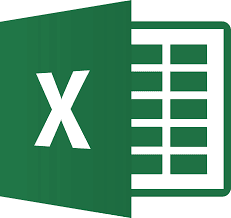Microsoft Excel is one of the most powerful and widely used spreadsheet applications in the world. Whether you’re managing finances, analyzing data, or creating charts and graphs, Excel provides a robust platform for organizing and manipulating information. In this comprehensive guide, we’ll explore the essential features and functions of Microsoft Excel, from basic formulas to advanced data analysis techniques.
Getting Started with Excel:
Before diving into the intricacies of Excel, it’s important to familiarize yourself with the basic layout and functions of the program. Excel is organized into columns (labeled with letters) and rows (labeled with numbers), creating a grid of cells where you can input and manipulate data. At the top of the Excel window, you’ll find the Ribbon, which contains tabs such as Home, Insert, Formulas, Data, and more, each offering a range of tools and commands to work with your data.
Entering Data:
Entering data into Excel is simple. Just click on a cell and start typing. You can input numbers, text, dates, and more. Excel automatically adjusts the size of cells to accommodate your data. You can also copy and paste data from other sources, such as websites or other Excel sheets, into your spreadsheet.
Formulas and Functions:
One of Excel’s most powerful features is its ability to perform calculations using formulas and functions. Formulas are expressions that perform calculations on values in your spreadsheet, while functions are predefined formulas that simplify common tasks. For example, the SUM function adds up a range of numbers, while the AVERAGE function calculates the average of a range. Learning to use formulas and functions effectively is essential for getting the most out of Excel.
Data Analysis:
Excel offers a variety of tools for analyzing and interpreting data. PivotTables, for example, allow you to summarize and analyze large datasets with ease, while charts and graphs help you visualize trends and patterns in your data. Excel also supports advanced data analysis techniques, such as regression analysis and scenario analysis, which can help you make informed decisions based on your data.
Data Visualization:
Visualizing data is an important aspect of data analysis, and Excel offers a range of tools for creating professional-looking charts and graphs. Whether you’re creating a simple bar chart or a complex scatter plot, Excel provides the flexibility and customization options you need to communicate your findings effectively.
Advanced Features:
In addition to its basic features, Excel offers a range of advanced tools and functions for power users. These include macros, which allow you to automate repetitive tasks, and advanced statistical functions for complex data analysis. Learning to harness these advanced features can take your Excel skills to the next level.
Conclusion:
Microsoft Excel is a versatile and powerful tool for organizing, analyzing, and visualizing data. Whether you’re a beginner just getting started or an experienced user looking to expand your skills, mastering Excel can open up a world of possibilities. By familiarizing yourself with the essential features and functions of Excel, you can take control of your data and unlock new insights and opportunities