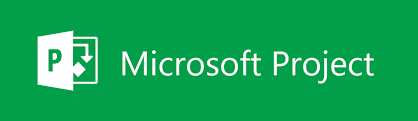Effective resource management is one of the most critical aspects of successful project management. Without proper allocation and utilization of resources, projects can quickly fall behind schedule and go over budget. Microsoft Project offers a suite of tools specifically designed to help you manage your resources efficiently, ensuring that your project runs smoothly from start to finish.
Resource Assignment
One of the first steps in resource management is assigning resources to tasks. Microsoft Project makes this process straightforward by allowing you to assign the right resources to the right tasks based on their availability and skill set. Additionally, the resource pooling feature enables you to share resources across multiple projects, optimizing their use and preventing over-allocation.
Resource Availability
Managing resource availability is crucial for preventing delays. Microsoft Project’s resource calendars allow you to track when resources are available, helping you plan your project timeline accordingly. The software also alerts you to resource over-allocation, so you can make adjustments before it becomes a problem. This proactive approach helps you keep your project on track while ensuring that your team members are not overworked.
Budget Management
Microsoft Project also excels in budget management. The software allows you to monitor the costs associated with each resource, helping you stay within your project’s budget. You can generate budget reports to review and optimize spending, ensuring that your resources are being used efficiently and that your project remains financially viable.
Conclusion
With Microsoft Project, you can take control of your project’s resources, ensuring they are allocated and used effectively. This not only helps in keeping your project on schedule but also ensures that you stay within budget, making Microsoft Project an indispensable tool for resource management.